Staying Safe Online
New! Parental booklet – download from the bottom of the page.
It is vital that, in a world where children are now accessing new technologies and using the internet at an early age, that they are taught about keeping themselves safe online. Just as you would teach your child the Green Cross Code or fire safety you need to give them the skills to use the internet safely. Below are some resources to help you achieve this. Smartie the Penguin and Digiduck are on-line books. Hector’s World is a series of six cartoons. You might also find the other pages on these websites interesting. The video ‘Jigsaw’ is a resource we use in Class 4. Once we have used it in school you are encouraged to watch and share this with your older children.
Parents and Children review Apps and Games
Independent reviews from users and their parents
Parental Controls
Have you considered putting controls on the equipment your child uses or downloading a child friendly browser?
“Many parents subscribe to the “cross your fingers and hope for the best” philosophy of managing their kids’ online access. But even if you’ve had the conversations around screen-time limits, responsible online behaviour, and safety precautions, it’s still really tough to manage what kids do when you’re not there (and even when you are). Parental controls — the real, technical kind — can support you in your efforts to keep your kids’ Internet experiences safe, fun, and productive. They work best when used openly and honestly in partnership with your kids.”
Caroline Knorr – Common Sense Media.
The ParentsCentre website also has some good advice.
- Consider using internet filtering software, walled gardens and child-friendly search engines. Use your browser’s controls as some offer differing degrees of security for each family member.
- Check out what child protection services your Internet Service Provider (ISP) offers – do they filter for spam, for instance? If not, ask them why.
- Keep the computer in a communal area of the house, where it’s easier to monitor what your children are viewing.
- Tell children not to give out their personal details. If they want to subscribe to any services online, make up a family email address to receive the mail.
- Children love to chat, but make sure they only use moderated chat rooms and encourage them to introduce you to their online friends.
- Encourage your children to tell you if they feel uncomfortable, upset or threatened by anything they see online.
- Involve your children in writing your own family code of acceptable internet use. Remember that what’s acceptable for a teenager isn’t necessarily OK for a primary school-aged child, so get their input.
- Computer kit is expensive so bear in mind that a child with a laptop may be vulnerable when carrying it to and from school.
- The web’s a great resource for homework, but remember to use more than one site in research to get broad, balanced information and always reference your research sources.
- Surf together. Go online with your children and become part of their online life. The key to safe surfing is communication.
Apps currently causing concern:
These Apps are currently causing concern, and may be used by strangers with sinister intentions.
These 10 apps that are popular with young people and parents need to know what they are.
| Logo | Name | Information |
 |
Ask.fm | Ask an anonymous question and get an answer.
This app has been linked to severe forms of cyberbullying. |
 |
Burn Book | Post anonymous rumours about people through audio messages, text and photos. |
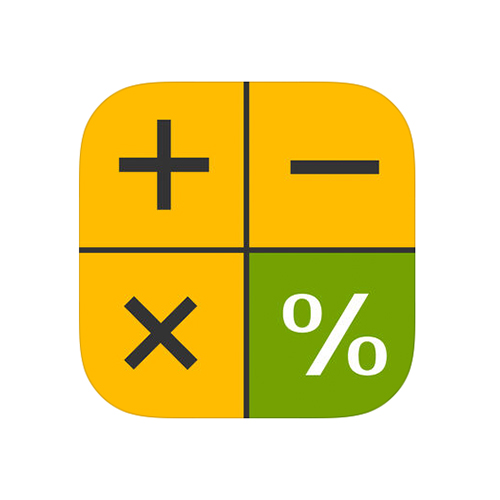 |
Calculator% | This app looks like a calculator but functions like a secret photo vault. |
 |
People can add their own photos, videos, update their status and interact with anyone they add as a friend. | |
 |
Hot or Not | Strangers rate your profile. |
 |
House Party | Allows users to live-chat with up to 8 people where they can play games and chat. |
 |
Many pupils are now creating fake accounts to hide content from parents.
Pupils also like using Instagram because messages are deleted once a user leaves a conversation. |
|
 |
Kik | A messaging app. Kik has built in app and web content that can be unsuitable. |
 |
Omegle | A free online chat website that promotes chatting anonymously to strangers. |
 |
Tik Tok | A free sharing website that promotes creating and sharing user created videos. |
 |
Whisper | An anonymous app where the creators promote sharing secrets and meeting new people. |
 |
Wishbone | An app that allows users to compare pupils against each other and rate them on a scale. |
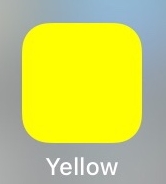 |
Yellow | This app is designed to allow pupils to flirt with each other in a Tinder-like atmosphere. |
Resources for Parents
E-Safety expert Alan Mackenzie has regularly visited North Nibley to share advice for school leaders and parents.
Alan recommends:
Internet Safety E-book for Parents – For Schools to Share with Parents




